Exness Demo:
Practice Trading in Pakistan

Understanding Exness Demo Accounts
Exness offers Pakistani traders a risk-free environment to practice forex and CFD trading through demo accounts. These accounts simulate real market conditions without requiring actual funds. Traders can access the full range of Exness trading instruments and platforms. Demo accounts provide an opportunity to test strategies and familiarize oneself with the Exness trading ecosystem. The virtual balance allows for experimentation without financial risk.
Setting Up Your Exness Demo Account
Creating an Exness demo account is a straightforward process for Pakistani traders. Visit the official Exness website and click on the “Open Demo Account” button. Fill in basic information such as name, email, and phone number. Choose your preferred trading platform – MetaTrader 4 or MetaTrader 5. Select your account type and initial virtual balance. After submission, you’ll receive login credentials via email.
Table 1: Exness Demo Account Types
| Account Type | Initial Balance | Leverage | Spreads From |
| Standard | $10,000 | 1:2000 | 0.3 pips |
| Raw Spread | $10,000 | 1:2000 | 0.0 pips |
| Zero | $10,000 | 1:2000 | 0.0 pips |
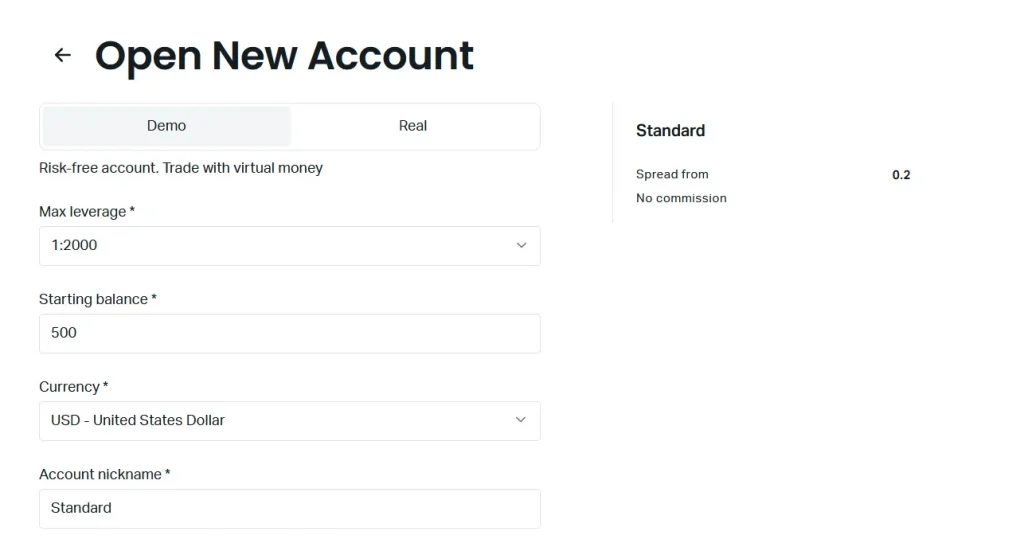
Available Instruments on Exness Demo
Demo traders can access a wide range of financial instruments on Exness. Over 100 currency pairs are available for forex trading practice. CFDs on metals, energies, and indices allow for portfolio diversification. Cryptocurrency CFDs enable traders to simulate digital asset trading. Stock CFDs from major global companies are accessible. All instruments feature real-time market prices and conditions.
Forex Pairs Categories
Exness demo accounts offer forex pairs in three categories:
- Majors (e.g., EUR/USD, GBP/USD)
- Minors (e.g., EUR/GBP, AUD/CAD)
- Exotics (e.g., USD/TRY, EUR/ZAR)
Trading Platforms for Demo Accounts
Exness provides multiple trading platforms for demo account users. MetaTrader 4 (MT4) offers a user-friendly interface with advanced charting tools. MetaTrader 5 (MT5) provides additional features and improved performance for sophisticated traders. The Exness Web Terminal allows for browser-based trading without downloads. Mobile apps for iOS and Android enable on-the-go demo trading.
MetaTrader 4 Features
MT4 on Exness demo accounts includes:
- 30 built-in indicators
- 9 timeframes
- One-click trading
- Expert Advisors (EAs)
- Custom indicators
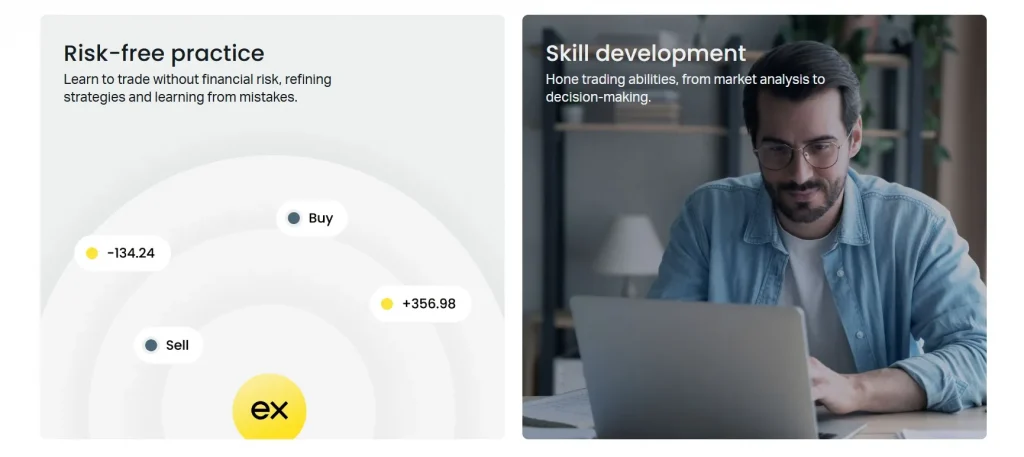
Learning Tools for Demo Traders
Exness provides comprehensive educational resources for demo account users. Video tutorials cover platform navigation and basic trading concepts. Webinars hosted by experienced traders offer insights into market analysis. The Economic Calendar helps traders track important financial events. Technical analysis tools are fully accessible in demo mode. Exness regularly updates its knowledge base with trading articles and tips.
Table 2: Exness Demo Learning Resources
Resource Type | Description | Availability |
Video Tutorials | Platform guides | 24/7 Access |
Webinars | Live trading sessions | Weekly |
Economic Calendar | Market events | Real-time updates |
Technical Analysis | Charting tools | Integrated in platforms |
Knowledge Base | Trading articles | Regular updates |
Practicing Trading Strategies
Exness demo accounts allow traders to test various strategies risk-free. Scalping techniques can be refined using low-latency execution. Swing trading strategies can be evaluated over extended periods. Automated trading systems and Expert Advisors can be tested thoroughly. Risk management practices like stop-loss and take-profit orders can be perfected. Traders can experiment with different position sizes and leverage levels.
Popular Trading Strategies
Demo traders often practice these strategies:
- Trend following
- Breakout trading
- Range trading
- News trading
- Grid trading
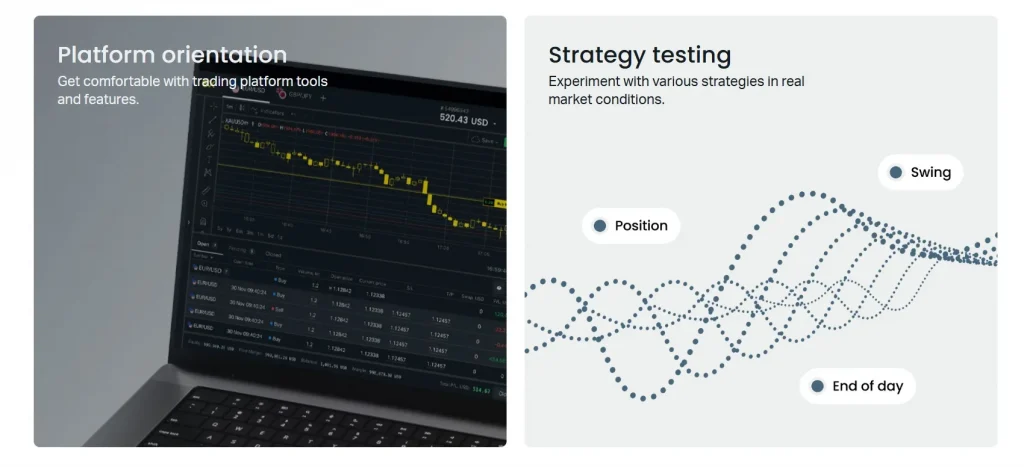
Demo Account Limitations
While Exness demo accounts closely simulate live trading, some limitations exist. Demo accounts may not fully reflect slippage and requotes in volatile markets. The psychological aspects of trading with real money cannot be replicated. Demo accounts have a lifespan of 90 days before expiration. Virtual profits cannot be withdrawn or transferred to live accounts. Some advanced features may be restricted to live account holders only.
Table 3: Demo vs Live Account Comparison
Feature | Demo Account | Live Account |
Real Funds | No | Yes |
Withdrawal | Not available | Available |
Execution | Simulated | Real market |
Duration | 90 days | Unlimited |
Slippage | Limited simulation | Real market conditions |
Maintaining Your Demo Account
Exness provides tools for effective demo account management. Regular balance resets are available to maintain consistent testing conditions. Multiple demo accounts can be created to test different strategies simultaneously. Demo account history and performance metrics are stored for analysis. Platform settings and customizations can be saved for future use. Exness notifies users before demo account expiration to ensure continuity.
FAQ:
Yes, Exness allows traders to open multiple demo accounts to test different strategies or platforms simultaneously.
Exness demo accounts typically expire after 90 days. However, you can easily open a new demo account after expiration.
While Exness strives to provide realistic conditions, demo accounts may not fully reflect all aspects of live trading, such as slippage in volatile markets.